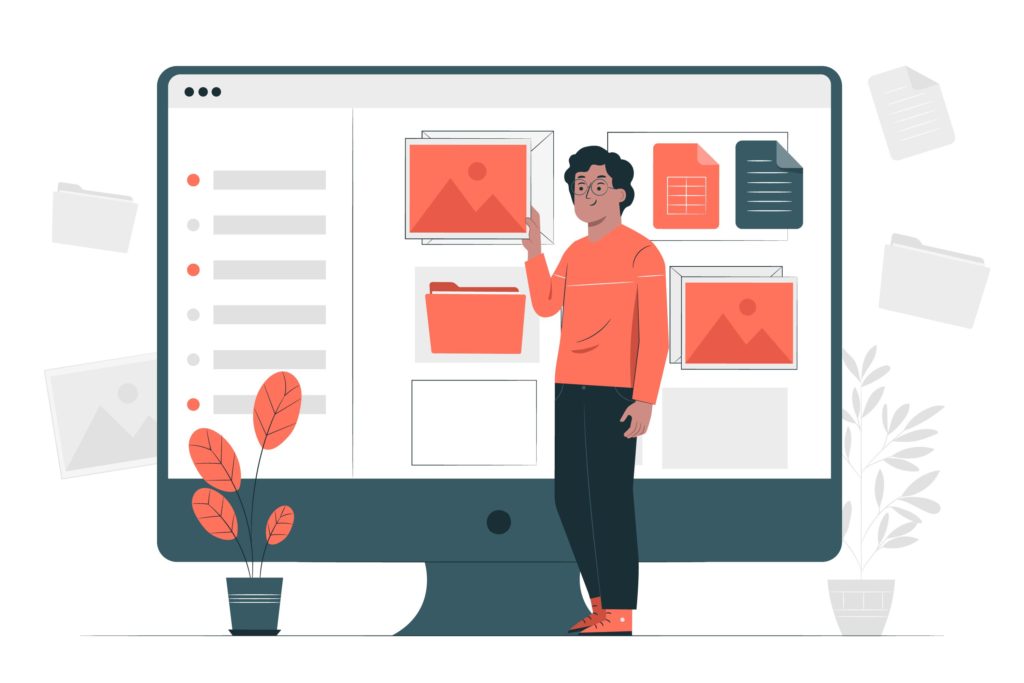
Photo by parveender on Pixabay
Introduction to Azure DevOps Pipeline
Azure DevOps Pipeline is a powerful tool that allows software development teams to automate the entire software delivery process. It provides a seamless and efficient way to build, test, and deploy software applications. In this comprehensive guide, we will explore the best practices for mastering Azure DevOps Pipeline and achieving continuous integration and continuous delivery (CI/CD).
Benefits of implementing Azure DevOps Pipeline
Implementing Azure DevOps Pipeline brings numerous benefits to software development teams. Firstly, it enables teams to automate the software delivery process, reducing the time and effort required for manual tasks. This leads to faster software releases and increased productivity. Additionally, Azure DevOps Pipeline provides a centralized platform for managing the entire software development lifecycle, from source control to deployment. This helps teams streamline their workflow and improve collaboration among team members.
Understanding Continuous Integration (CI) and Continuous Delivery (CD)
Before diving into the best practices of Azure DevOps Pipeline, it is crucial to understand the concepts of continuous integration (CI) and continuous delivery (CD). CI refers to the practice of regularly merging code changes into a shared repository. This ensures that any conflicts or issues are identified early on, preventing integration problems down the line. CD, on the other hand, focuses on automating the release process, making it easier to deploy software changes to production environments. By adopting CI/CD practices, teams can ensure that their software is always in a releasable state and ready for deployment.
Azure DevOps Pipeline best practices
To make the most out of Azure DevOps Pipeline, it is essential to follow best practices that have been proven to yield successful results. Here are some key best practices to consider:
1. Modularize your pipeline
To keep your pipeline organized and maintainable, it is advisable to break it down into smaller, modular components. Each component should perform a specific task, such as building, testing, or deploying. This modular approach allows for better reusability and maintainability, as changes can be made to individual components without affecting the entire pipeline.
2. Version control your pipeline
Just like your source code, it is crucial to version control your pipeline. This ensures that you have a historical record of changes and allows for easy rollback if needed. Version controlling your pipeline also enables collaboration among team members, as changes can be reviewed and merged using familiar version control practices.
3. Utilize agent pools and agents efficiently
Azure DevOps Pipeline provides agent pools and agents that execute your pipeline tasks. It is important to utilize these resources efficiently to optimize performance and reduce costs. For example, you can create multiple agent pools to distribute the workload and scale based on demand. Additionally, you can configure agents to run on virtual machines or containers to further optimize resource utilization.
Creating a CI/CD pipeline in Azure DevOps
Now that we have covered the best practices, let’s dive into creating a CI/CD pipeline in Azure DevOps. Follow these steps to get started:
- Step 1: Set up your Azure DevOps projectStart by creating a new project in Azure DevOps. This will serve as the central hub for all your development activities. Once the project is created, you can invite team members, set up repositories, and configure other project settings.
- Step 2: Define your pipeline stagesIdentify the different stages of your CI/CD pipeline. Common stages include build, test, and deploy. Each stage will have specific tasks and configurations that need to be defined.
- Step 3: Configure your build pipelineIn the build stage, you will define how your source code is built into a deployable artifact. This can involve compiling code, running unit tests, and creating a package that can be deployed.
- Step 4: Set up your release pipelineThe release pipeline defines how your application is deployed to various environments, such as development, staging, and production. You can configure release triggers, approval gates, and other deployment settings.
- Step 5: Add automated testingTo ensure the quality of your software, it is crucial to incorporate automated testing into your CI/CD pipeline. Azure DevOps provides various testing frameworks and tools that can be integrated into your pipeline.
- Step 6: Monitor and troubleshoot your pipelineRegularly monitor and troubleshoot your pipeline to identify any bottlenecks or issues. Azure DevOps provides built-in monitoring and logging capabilities that can help you track the performance and health of your pipeline.
- Step 7: Secure your pipelineSecurity is a critical aspect of any CI/CD pipeline. Implement security best practices, such as using secure credentials, restricting access to sensitive information, and regularly updating your pipeline components.
Implementing automated testing in Azure DevOps Pipeline
Automated testing plays a crucial role in ensuring the quality and reliability of software applications. In Azure DevOps Pipeline, you can easily integrate automated testing into your CI/CD workflow. Here are some best practices for implementing automated testing in Azure DevOps Pipeline:
- Define your testing strategyBefore implementing automated testing, it is important to define your testing strategy. This includes identifying the types of tests you want to automate, such as unit tests, integration tests, or end-to-end tests. Additionally, consider the tools and frameworks that best suit your testing requirements.
- Integrate testing into your pipelineAzure DevOps Pipeline provides various tools and frameworks for automated testing. Integrate these tools into your pipeline to automate the execution of tests. This can be done by adding testing tasks to your build or release pipeline, depending on when you want the tests to run.
- Parallelize your testsTo speed up the testing process, consider parallelizing your tests. Azure DevOps Pipeline allows you to run tests in parallel, utilizing multiple agents or machines. This can significantly reduce the overall testing time, especially for large test suites.
- Collect and analyze test resultsAzure DevOps Pipeline provides built-in features for collecting and analyzing test results. Take advantage of these features to gain insights into the overall test coverage, pass/fail rates, and any potential issues. This information can help you make informed decisions about the quality of your software.
- Continuously improve your testsTest automation is an ongoing process. Regularly review and improve your tests to ensure they accurately reflect the desired behavior of your software. This includes updating tests as new features are added, refactoring tests for better maintainability, and removing obsolete tests.
Monitoring and troubleshooting your pipeline
Even with the best practices in place, issues can still arise in your Azure DevOps Pipeline. Monitoring and troubleshooting your pipeline is crucial to ensure its reliability and effectiveness. Here are some tips for monitoring and troubleshooting your Azure DevOps Pipeline:
- Configure alerts and notificationsSet up alerts and notifications to be notified of any failures or issues in your pipeline. Azure DevOps provides various alerting mechanisms, such as email notifications, webhooks, and integration with third-party monitoring tools.
- Monitor performance and healthRegularly monitor the performance and health of your pipeline. Azure DevOps provides built-in monitoring capabilities that allow you to track metrics such as pipeline execution time, success rate, and resource utilization. Use this information to identify any bottlenecks or performance issues.
- Analyze logs and diagnosticsAzure DevOps Pipeline generates logs and diagnostics that can help you identify the root cause of any issues. Analyze these logs to understand what went wrong and take appropriate actions to resolve the problem. Azure DevOps also integrates with various logging and diagnostics tools for more detailed analysis.
- Leverage historical dataUse historical data to identify patterns or trends in your pipeline’s performance. This can help you proactively address potential issues before they impact your software delivery process. Azure DevOps provides historical data on pipeline executions, test results, and other metrics that can be used for analysis.
Security considerations in Azure DevOps Pipeline
Security is a critical aspect of any software development process, including Azure DevOps Pipeline. Here are some key security considerations to keep in mind:
- Secure your credentialsEnsure that any sensitive credentials or secrets used in your pipeline are securely stored. Azure DevOps provides secure storage options, such as Azure Key Vault, that can be used to store and manage your credentials.
- Implement role-based access controlLimit access to your Azure DevOps Pipeline to authorized individuals. Implement role-based access control (RBAC) to ensure that only the necessary team members have access to the pipeline and its components. Regularly review and update access permissions as needed.
- Regularly update your pipeline componentsKeep your pipeline components, such as agents and extensions, up to date with the latest security patches and updates. Regularly check for updates and apply them in a timely manner to mitigate any potential security vulnerabilities.
- Scan for vulnerabilitiesRegularly scan your pipeline components for potential security vulnerabilities. Azure DevOps integrates with various security scanning tools that can help you identify security risks in your pipeline. Fix any identified vulnerabilities promptly to ensure the security of your software.
Azure DevOps Pipeline extensions and integrations
Azure DevOps Pipeline provides a wide range of extensions and integrations that can enhance its functionality and integrate with other tools and services. Here are some popular extensions and integrations to consider:
- Azure Kubernetes Service (AKS) integrationIf you are using Azure Kubernetes Service (AKS) for container orchestration, you can integrate it with Azure DevOps Pipeline. This allows you to seamlessly deploy your applications to AKS and manage their lifecycle using Azure DevOps.
- SonarCloud integrationSonarCloud is a popular code quality and security analysis tool. By integrating SonarCloud with Azure DevOps Pipeline, you can automatically analyze your code for bugs, vulnerabilities, and code smells. This helps ensure that your software meets the highest quality standards.
- Azure App Service deploymentAzure App Service is a fully managed platform for building, deploying, and scaling web applications. Azure DevOps Pipeline provides seamless integration with Azure App Service, allowing you to automate the deployment of your web applications to Azure App Service.
- Third-party integrationsAzure DevOps Pipeline supports integration with a wide range of third-party tools and services. This includes popular CI/CD tools like Jenkins, GitLab, and Bitbucket, as well as various testing frameworks, log management tools, and more. Explore the Azure DevOps Marketplace to discover and integrate with the tools that best meet your needs.
Azure DevOps Pipeline case studies and success stories
To further understand the benefits and real-world applications of Azure DevOps Pipeline, let’s explore some case studies and success stories:
- Company X: Streamlining software deliveryCompany X, a leading software development company, implemented Azure DevOps Pipeline to streamline their software delivery process. By automating their build, test, and deployment processes, they were able to significantly reduce the time required to release new features and bug fixes. This resulted in improved customer satisfaction and increased productivity among the development team.
- Company Y: Achieving continuous deliveryCompany Y, a startup in the e-commerce industry, adopted Azure DevOps Pipeline to achieve continuous delivery of their web application. By integrating automated testing and deployment into their pipeline, they were able to release new features multiple times a day. This allowed them to quickly respond to customer feedback and stay ahead of their competitors.
- Company Z: Security-first approachCompany Z, a financial services organization, prioritized security when implementing Azure DevOps Pipeline. They integrated security scanning tools into their pipeline to identify and fix potential vulnerabilities early on. This proactive approach to security helped them ensure the integrity and confidentiality of their applications and protected their customers’ sensitive data.
Conclusion
Mastering Azure DevOps Pipeline and following best practices is key to achieving seamless CI/CD in your software development process. By modularizing your pipeline, version controlling your pipeline, and utilizing agent pools efficiently, you can optimize the performance and maintainability of your pipeline. Implementing automated testing, monitoring and troubleshooting your pipeline, and considering security aspects are also crucial for success. Finally, exploring extensions and integrations, as well as learning from real-world case studies, can help you leverage the full potential of Azure DevOps Pipeline. Embrace these best practices and watch your software delivery process become faster, more efficient, and more reliable.
