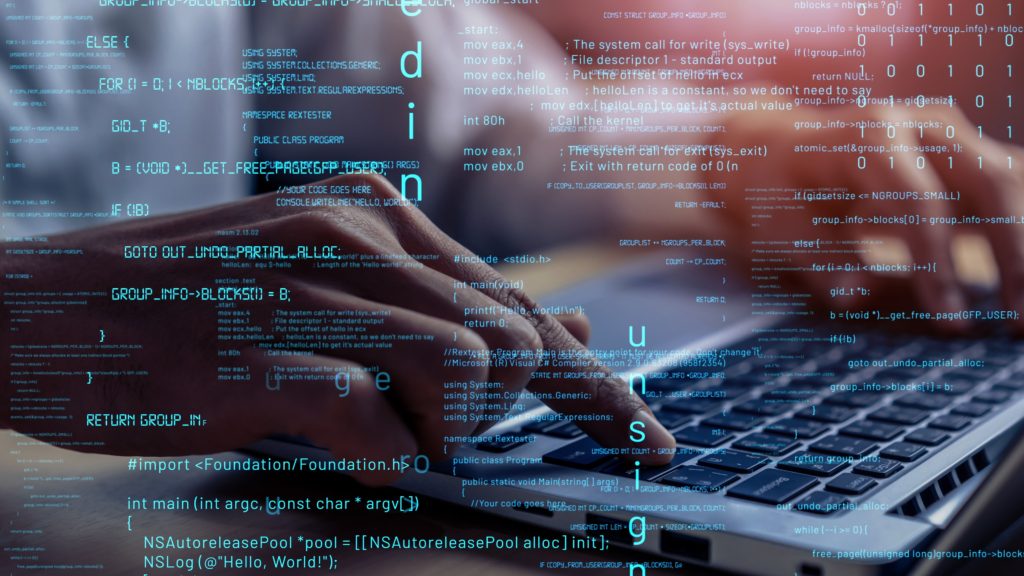
Introduction to DevOps and Azure DevOps
In today’s fast-paced software development landscape, organizations are constantly seeking ways to streamline their processes and increase productivity. One approach that has gained significant traction is DevOps, a collaborative methodology that bridges the gap between development and operations teams. By combining agile practices with automation and continuous integration and deployment (CI/CD), DevOps enables organizations to deliver high-quality software at a rapid pace.
One of the leading platforms for implementing DevOps practices is Azure DevOps, a suite of development tools provided by Microsoft. Azure DevOps offers a comprehensive set of features and services that facilitate the entire software development lifecycle, from planning and coding to testing and deployment. This article will explore the benefits of using Azure DevOps and delve into the best practices for efficient software development with this powerful platform.
Benefits of using Azure DevOps for software development
Azure DevOps provides numerous benefits to organizations looking to streamline their software development processes. Firstly, it offers seamless integration with popular development tools such as Visual Studio, allowing developers to work within familiar environments. This integration also enables teams to collaborate effectively and share code effortlessly, enhancing productivity and reducing the risk of errors.
Another significant benefit of Azure DevOps is its scalability. The platform can effortlessly handle projects of any size, making it suitable for both small startups and large enterprises. With Azure DevOps, organizations can easily manage multiple projects, repositories, and pipelines, ensuring a smooth and efficient software development process.
Furthermore, Azure DevOps provides extensive automation capabilities, allowing teams to automate repetitive tasks and focus on more critical aspects of software development. By automating processes such as building, testing, and deploying code, organizations can significantly reduce the time and effort required to deliver high-quality software.
Key features of Azure DevOps
Azure DevOps offers a wide range of features and services that empower organizations to streamline their software development processes. Some of the key features of Azure DevOps include:
- Azure Boards: A powerful project management tool that enables teams to plan, track, and discuss work across the entire development process. Azure Boards provides a comprehensive set of agile tools, including backlogs, Kanban boards, and burndown charts, to facilitate effective project management.
- Azure Repos: A version control system that allows teams to manage and track changes to their codebase. Azure Repos supports both Git and Team Foundation Version Control (TFVC), providing flexibility and versatility to organizations with different version control requirements.
- Azure Pipelines: A fully-featured continuous integration and deployment (CI/CD) platform that automates the building, testing, and deployment of applications. Azure Pipelines supports multiple programming languages and platforms, making it suitable for a wide range of development projects.
- Azure Test Plans: A comprehensive testing solution that enables teams to plan, track, and execute tests. Azure Test Plans provides features such as test case management, exploratory testing, and automated testing, ensuring the delivery of high-quality software.
- Azure Artifacts: A package management tool that allows teams to create, host, and share packages. Azure Artifacts supports a variety of package types, including NuGet, npm, and Maven, making it easy to manage dependencies and ensure consistent builds.
Understanding the DevOps lifecycle
Before diving into the best practices for efficient software development with Azure DevOps, it is essential to understand the DevOps lifecycle. The DevOps lifecycle consists of several phases that encompass the entire software development process. These phases include:
- Plan: In this phase, teams define the objectives and requirements of the project. They create a backlog of work items, prioritize them, and plan sprints or iterations.
- Develop: In the development phase, teams write code based on the requirements defined in the planning phase. They collaborate, share code, and ensure version control and code quality.
- Build: The build phase involves compiling the code, running tests, and packaging the application into deployable artifacts. This phase focuses on automation and ensuring that the software is built correctly.
- Test: In the testing phase, teams validate the software against the defined requirements. They conduct various types of tests, including unit tests, integration tests, and user acceptance tests.
- Release: The release phase involves deploying the software to the target environment. This phase focuses on automation, ensuring that the deployment process is repeatable and reliable.
- Monitor: The monitor phase involves tracking the performance and usage of the deployed software. Teams collect and analyze data to identify potential issues and make data-driven decisions for future improvements.
By understanding the DevOps lifecycle, organizations can effectively leverage Azure DevOps to optimize each phase and achieve efficient software development.
Best practices for efficient software development with Azure DevOps
To maximize the benefits of Azure DevOps and streamline software development processes, organizations should follow these best practices:
Setting up a project in Azure DevOps
Before starting a software development project, it is essential to set up a project in Azure DevOps. This involves creating a project, defining team members and their roles, and configuring the project settings. By carefully setting up the project, organizations can ensure that the development process is well-organized and that team members have the necessary permissions and access.
Creating and managing repositories in Azure DevOps
Azure DevOps provides robust version control capabilities through Azure Repos. It is crucial to create and manage repositories effectively to ensure smooth collaboration and efficient code sharing. This involves creating repositories for different components or modules, defining branch structures, and establishing branching and merging strategies. By following established best practices for repository management, organizations can minimize conflicts, maintain code integrity, and enable seamless collaboration.
Implementing continuous integration and continuous deployment (CI/CD) pipelines
One of the key advantages of Azure DevOps is its support for continuous integration and continuous deployment (CI/CD) pipelines. By implementing CI/CD pipelines, organizations can automate the building, testing, and deployment of their applications, ensuring rapid and reliable software delivery. It is crucial to define clear and well-structured CI/CD pipelines, including stages for building, testing, and deploying the application. Organizations should also leverage features such as triggers, approvals, and release gates to automate the entire software delivery process and ensure consistent and high-quality releases.
Collaboration and communication tools in Azure DevOps
Effective collaboration and communication are vital for successful software development projects. Azure DevOps provides a range of tools, such as Azure Boards and Azure Repos, to facilitate collaboration among team members. It is essential to utilize these tools effectively, ensuring that work items are clearly defined, assigned, and tracked. Regular meetings, such as daily stand-ups and sprint planning sessions, should be conducted to foster communication and alignment within the team. By leveraging the collaboration and communication tools in Azure DevOps, organizations can enhance productivity, reduce delays, and improve the overall quality of their software.
Monitoring and tracking software development progress with Azure DevOps
Azure DevOps provides built-in features for monitoring and tracking the progress of software development projects. Organizations should utilize these features to gain visibility into the status and health of their projects. Azure Boards provides comprehensive dashboards and reports that allow teams to track work items, monitor progress, and identify bottlenecks. By regularly monitoring and tracking software development progress, organizations can identify and address issues proactively, ensuring that projects stay on track and are delivered on time.
Integrating Azure DevOps with other development tools and services
While Azure DevOps offers a wide range of features and services, organizations may have specific requirements that can be fulfilled by integrating with other development tools and services. Azure DevOps provides seamless integration with popular tools such as Jira, Slack, and Jenkins, allowing organizations to leverage their existing toolset. It is essential to evaluate the integration options available and choose the ones that best fit the organization’s needs. By integrating Azure DevOps with other development tools and services, organizations can enhance their software development processes and improve overall productivity.
Troubleshooting common issues in Azure DevOps
Despite its robustness, organizations may encounter issues or challenges when using Azure DevOps. It is crucial to understand common issues and their resolution to ensure smooth software development. Common issues in Azure DevOps can include build failures, test failures, deployment issues, or performance bottlenecks. Organizations should establish clear troubleshooting procedures and provide training to team members on how to identify and resolve common issues effectively. By being prepared to troubleshoot common issues, organizations can minimize downtime and maintain the efficiency of their software development processes.
Training and certifications for Azure DevOps
To fully leverage Azure DevOps and ensure efficient software development, organizations should invest in training and certifications for their team members. Microsoft offers a range of training courses and certifications for Azure DevOps, covering various roles and skill levels. By equipping team members with the necessary knowledge and skills, organizations can optimize their utilization of Azure DevOps and maximize the benefits it offers. Training and certifications not only enhance individual capabilities but also contribute to a culture of continuous learning and improvement within the organization.
Conclusion
Azure DevOps is a powerful platform that enables organizations to streamline their software development processes and achieve efficient delivery of high-quality software. By following the best practices outlined in this article, organizations can maximize the benefits of Azure DevOps and ensure smooth collaboration, automation, and continuous improvement. From setting up projects and managing repositories to implementing CI/CD pipelines and leveraging collaboration tools, Azure DevOps offers a comprehensive set of features and services that support the entire software development lifecycle. By adopting these best practices and embracing the power of Azure DevOps, organizations can accelerate their software development processes, improve productivity, and deliver value to their customers consistently.
